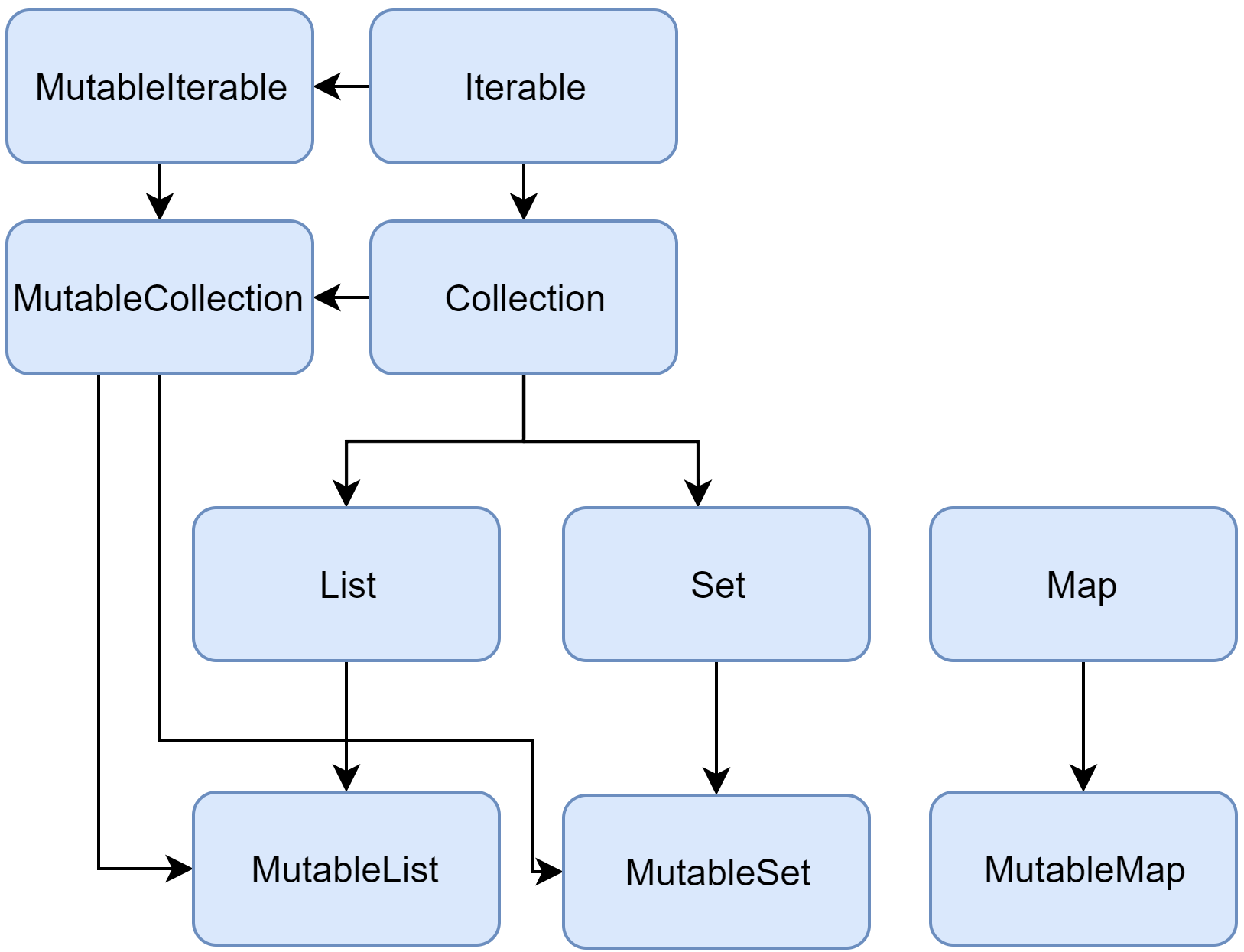-
Encapsulation
is a concept of controlling access to the internal state of an object, protecting it from unauthorized access and ensuring data integrity. -
Inheritance
enables class to have the same behavior as another class by inheriting its properties and methods. -
Polymorphism
allows us to define one interface or method that can have multiple implementations. It means that the same method or property could exhibit different behavior in different instances of object implementing given interface. -
Abstraction
is a mechanism to represent the object features without exposing the actual implementation details. In other words, user of such object only needs to know what it does, not how it does it.
We will come back to these principles later in the course.